Creating a TAC using the CLI Manager
The steps to create a TAC using the CLI Manager.
Using Tools > Clustering Tool, you can create the Trusted cluster. The trusted cluster can be used to synchronize data from one server to another other one.
For more information about the ports needed for the Trusted cluster, refer to Open Listening Ports.
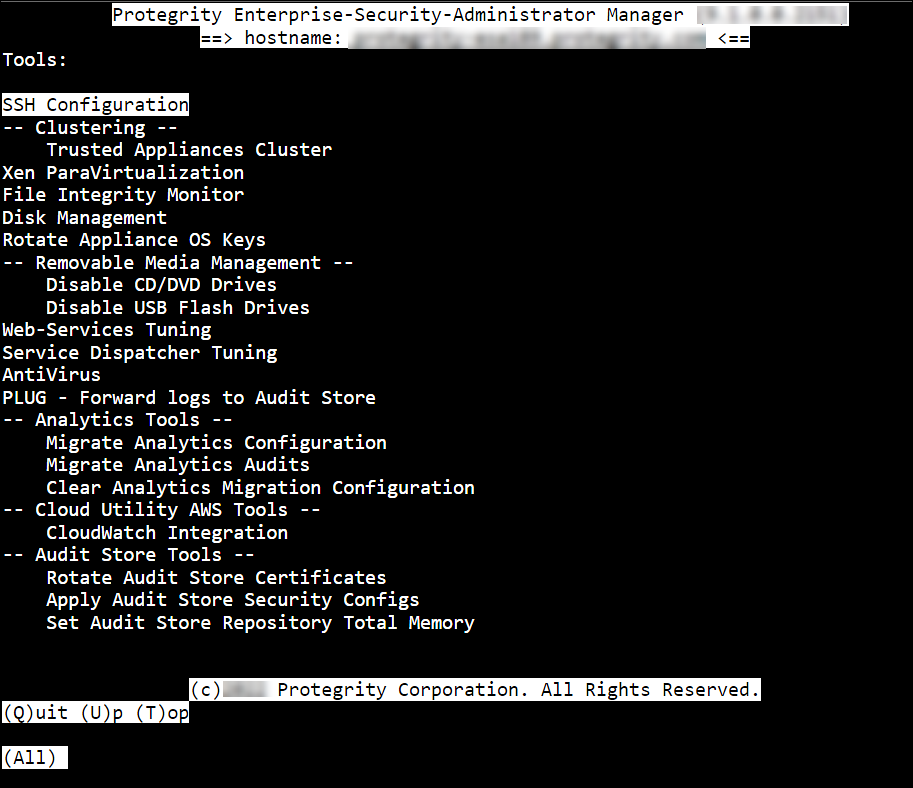
The steps to create a TAC using the CLI Manager.
The steps to join a TAC using the CLI Manager.
Execute the standard set of commands or copy files from the local node to other nodes in the cluster.
In case of multiple sites, a site can be managed using the following process.
Details about Node Management.