Changing CRL
Describes how to change the CRL through the Manage Certificates screen.
To change CRL:
On the ESA Web UI, navigate to Settings > Network > Manage Certificates.
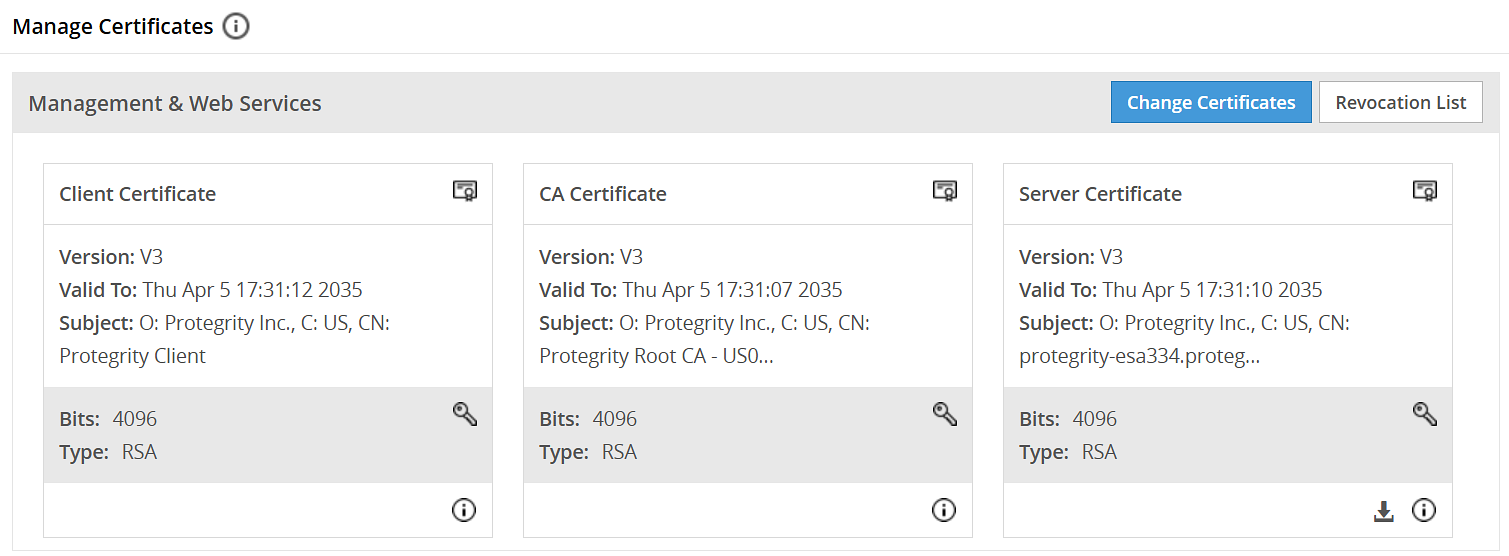
Click Revocation List.
The Certificate Revocation List dialog box appears.
Select the Enable Certificate Revocation List check box.
Select the check box next to the CRL file that you want to set as active.
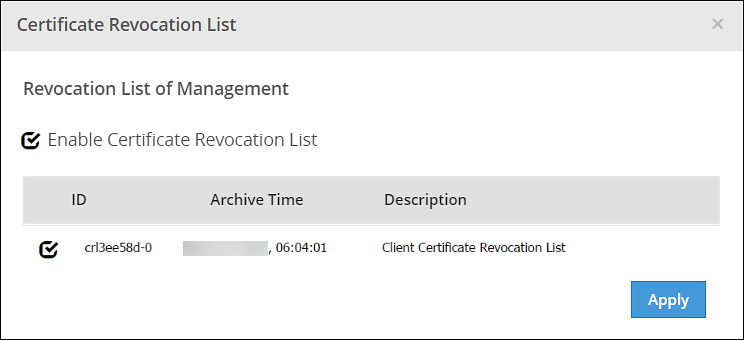
Click Apply.
A confirmation message appears.