Binary Payload
This payload extracts binary data from the request and lets you define regex to control precise extraction.
The fields for Binary payload are as seen in the following figure.
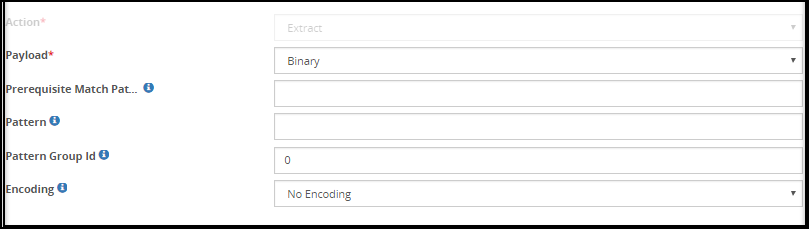
The properties for the Binary payload are explained in the following table.
| Field | Sub-Field | Description |
|---|---|---|
| Prerequisite Match Pattern | A regular expression to be searched for in the input is specified in the field. | |
| Pattern | The regular expression pattern on which the extraction is applied is specified in this field. For example, consider if the text is “Hello World”, then pattern would be “\w+”. | |
| Pattern Group Id | The grouping number to extract from the Regular Expression Pattern. For example, for the text “Hello World”, Group Id would be 0 to match characters in first group as per regex. | |
| Profile Name | Profile to be used to perform transform operations on the matched content. | |
| User Comments | Additional information related to the action performed by the group processing. | |
| Encoding | The encoding method used while extracting binary payload. | |
| Prefix | Prefix text to be padded before the protected value. This helps in identifying a protected text from a clear one. | |
| Suffix | Suffix text to be padded after the protected value. The use is same as above. | |
| Padding Character | Characters to be added to raise the number of characters to minimum required size by the Protection method. | |
| Minimum Input length | Number of characters that define if input is too short for the Protection method to be padded with Padding Character |
The following table describes the fields for Encoding.
| Field | Description |
|---|---|
| Codec | Select the appropriate codec based on the selection of Encoding |
The following options are available for the Encoding field:
- No Encoding
- Standard
- External
- Proprietary
No Encoding
If the No Encoding option is selected, then no encoding is applied.
Standard
The Standard Encoding consists of built-in codecs of standard character encodings or mapping tables, including UTF-8, UTF-16, ASCII and more.
For more information about the complete list of encoding methods. refer to the section Standard Encoding Method List.
External
When external encoding is applied, you must select a codec.
The following table describes the codecs for the External encoding.
| Codec | Description |
|---|---|
| Base64 | Binary to text encoding to represent binary data in ASCII format. |
| HTML Encoding | Replace special characters “&”, “<” and “>” to HTML-safe sequences. |
| JSON Escape | Escapes special JSON characters, such as quote (”") in JSON string values to make it JSON-safe sequences. |
| URI Encoding | RFC 2396 Uniform Resource Identifiers (URI) requires each part of URL to be quoted. It will not encode ‘/’. |
| URI Encoding Plus | It is similar to URI Encoding, except replacing ’ ’ with ‘+’. |
| XML Encoding | Escape &, <, and > in a string of data, then quote it for use as an attribute value to XML-safe sequences. |
| Quoted Printable | Convert to/from quoted-printable transport encoding as per RFC 1521. |
| SQL Escape | Performs SQL statement string escaping by replacing single quote (’) with two single quotes (’), replaces single double quote (") with two double quotes (""). |
Proprietary
When proprietary encoding is selected, codecs linked are displayed.
The following table describes the codecs for the Proprietary encoding.
| Codec | Description |
|---|---|
| Base128 Unicode CJK | Base128 encoding in Chinese, Japanese and Korean characters. |
| High ASCII | Character encodings of for eight bit or larger. |
The following encryption methods are not supported for the High ASCII codec and the Base128 Unicode CJK codec:
- AES-128
- AES-256
- 3DES
- CUSP AES-128
- CUSP AES-256
- CUSP 3DES
- FPE NIST 800-38G Unicode (Basic Latin and Latin-1 Supplement Alpha)
- FPE NIST 800-38G Unicode (Basic Latin and Latin-1 Supplement Alpha-Numeric)
The following tokenization data types are not supported for the High ASCII codec and the Base128 Unicode CJK codec:
- Binary
- Printable
The input data for the Base128 Unicode CJK and High ASCII codecs must contain only ASCII characters. For example, if input data consisting of non-english characters is tokenized using the Alpha tokenization, then the Alpha tokenization treats the non-english characters as a delimiter and the tokenized output will include the non-english characters. As a result, the protection or unprotection operation will fail.