Creating a Role
This section describes the steps to create a role.
The authorization criteria for each user is defined in form of members of roles. Roles determine and define the unique data access privileges for each member. Each role is associated with a level of authorization granted to all its members, including specific data access privileges.
The following figure shows the New Role screen.
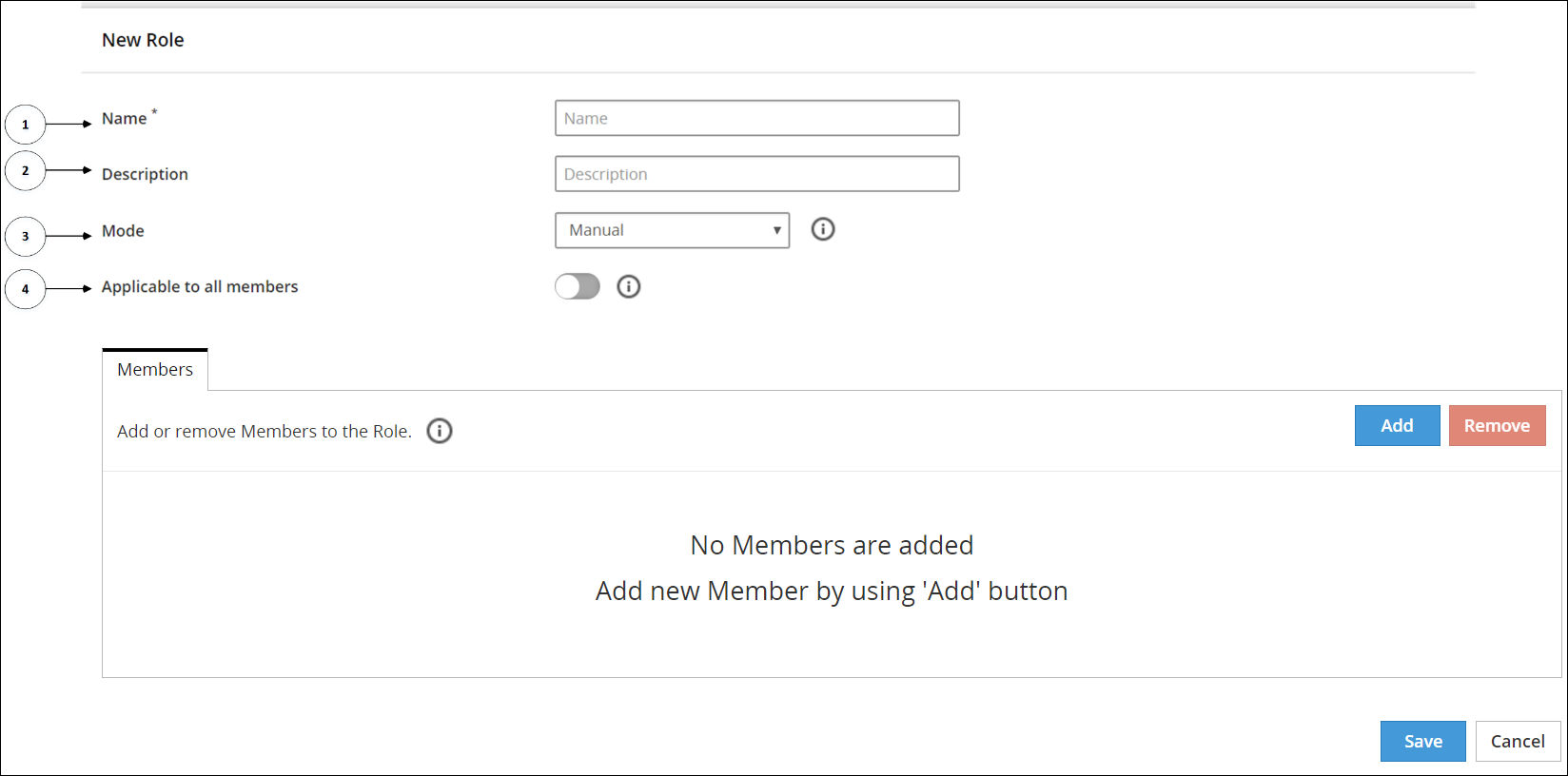
The following table provides the description for each element available on the of the Web UI.
| Callout | UI Element | Description |
|---|---|---|
| 1 | Name | The unique name of the role. |
| 2 | Description | The description of the role. |
| 3 | Mode | The refresh mode for that role. For more information about refresh mode, refer to section Mode Types for a Role. |
| 4 | Applicable to all members | If enabled, the specific role will be applied to any member that does not belong to any other role. |
This section describes the steps to create a role.
The mode types for a role defines how roles are synchronized and then updated in a security policy. The users are refreshed in the policy as per the mode settings.
Users are assigned to a Role by adding them as members under the role. The member types are categorized as specific users or a group of users.
When you add or delete members in a group, you need to synchronize the members in a role to reflect the updates done to the group.
This section provides information on how to search a user.