Setting the total memory for the Audit Store Repository
The RAM allocated for the Audit Store on the appliance is set to a optimal default value. If this value is not as per the existing requirement, then use this tool to modify the RAM allocation. However, when certain operations are performed, such as, when the role for the node is modified or a node is removed from the cluster, then the value set is overwritten. Additionally, the RAM allocation reverts to the optimal default value. In this case, perform these steps again for setting the RAM allocation after modifying the role of the node or adding a node back to the Audit Store cluster.
From the ESA Web UI, navigate to System > Services > Audit Store.
Start the Audit Store Repository service.
Open the ESA CLI.
Navigate to Tools.
Run Set Audit Store Repository Total Memory.
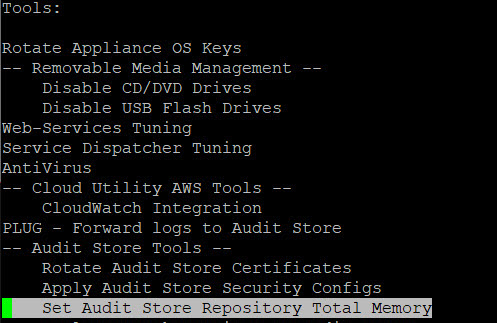
Enter the password for the root user and select OK.
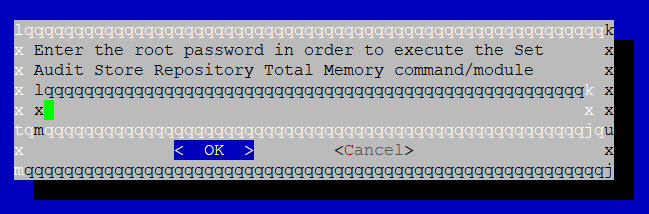
Specify the total memory that must be allocated for the Audit Store Repository and select OK.
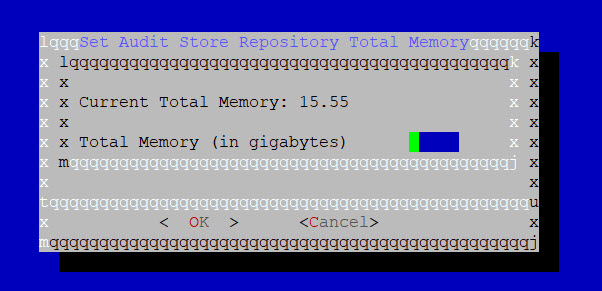
Select Exit to return to the menu.
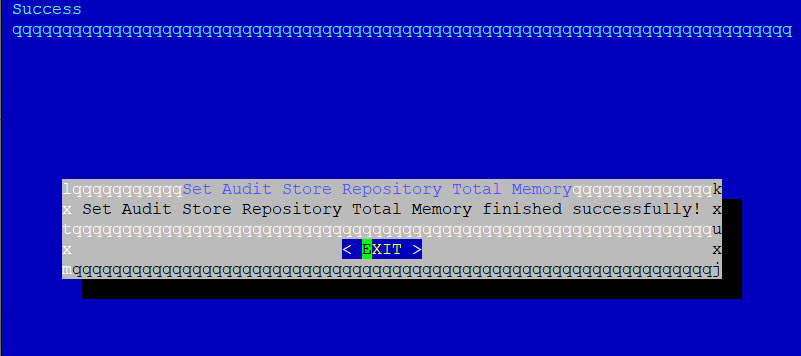
Repeat the steps on the remaining nodes, if required.
Feedback
Was this page helpful?