Customizing Antivirus Scan Options
Describes the procedure to customize an Antivirus scan
The Antivirus program uses ClamAV, an open source and cross-platform Antivirus engine designed to detect malicious Trojan, virus, and malware threats. A single file or directory, or the whole system can be scanned. Infected file or files are logged and can be deleted or moved to a different location, as required.
You can use Antivirus to perform the following functions:
Simple user interfaces and standard configurations for both Web UI and CLI of the Appliance make viewing logs, running scans, or updating the virus signature file easy.
If the FIPS mode is enabled, then the Antivirus is disabled on the appliance.
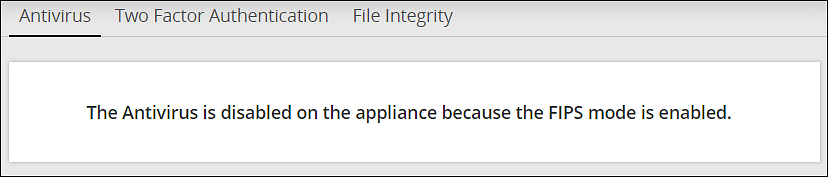
For more information on the FIPS Mode, refer here.
Describes the procedure to customize an Antivirus scan
Describes the procedure to schedule an Antivirus scan
Describes the procedure to update the Antivirus database
Describes the procedure to work with Antivirus logs
Was this page helpful?