Cluster
Monitor the health of the DSG cluster and view the DSG logs from this menu.
The DSG Web UI is a collection of DSG-specific UI screens under Cloud Gateway menu that are part of the ESA Web UI. The Cloud Gateway menu is enabled after the ESA patch for Cloud Gateway is installed in ESA.
The ESA dashboard is as seen in the following figure.
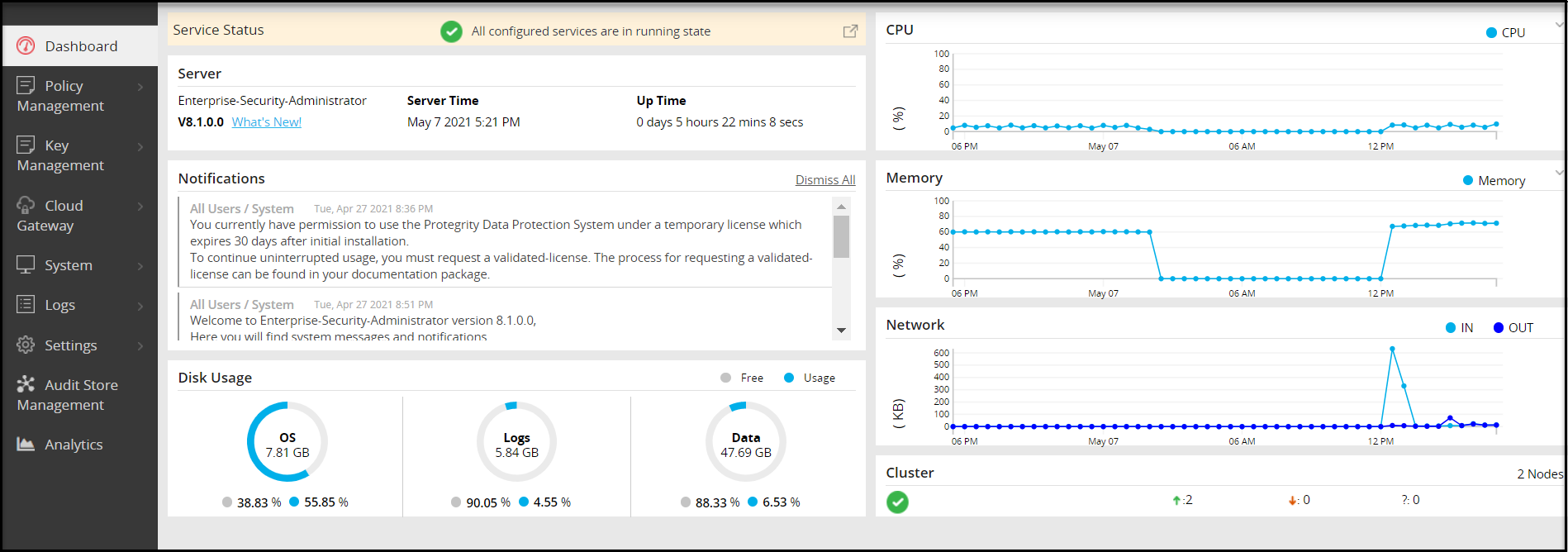
The Cloud Gateway menu contains the following sub-menus:
Cluster
Ruleset
Transport
Global Settings
Test Utilities: The test utilities provide an interface where you can select the data security operation you want to perform, along with the DSG node, data elements available in the policies deployed at that node, and an external IV value for added security layer. This menu is available only for users with the policy user permission.
Note: The Tunnel and Ruleset configurations can be created on ESA and DSG. However, it is recommended to create the Tunnel and Ruleset configurations on the ESA. This allows the same configuration to be pushed simultaneously to all the ESA and DSG nodes in the cluster. If these configurations are created only on DSG, it can be overridden by the configuration created on the ESA.
Monitor the health of the DSG cluster and view the DSG logs from this menu.
Use the RuleSet menu to create services and monitor the rulesets using Learn Mode.
The Transport Menu allows configuration of the transport layer of communication.
Configure settings that affect a DSG node globally
examine protection or unprotection of data when a protection data element is used.
Was this page helpful?