NFS/CIFS
The Network File System (NFS) enables users to store and access data from storage points such as disks and directories over a shared network.
Though the files are accessed remotely, the behavior is same as when files are accessed locally. The NFS file system follows a client/server model, where the server is responsible for authentication and permissions, while the client accesses data through the local disk systems.
A sample NFS/CIFS tunnel configuration is shown in the following figure.
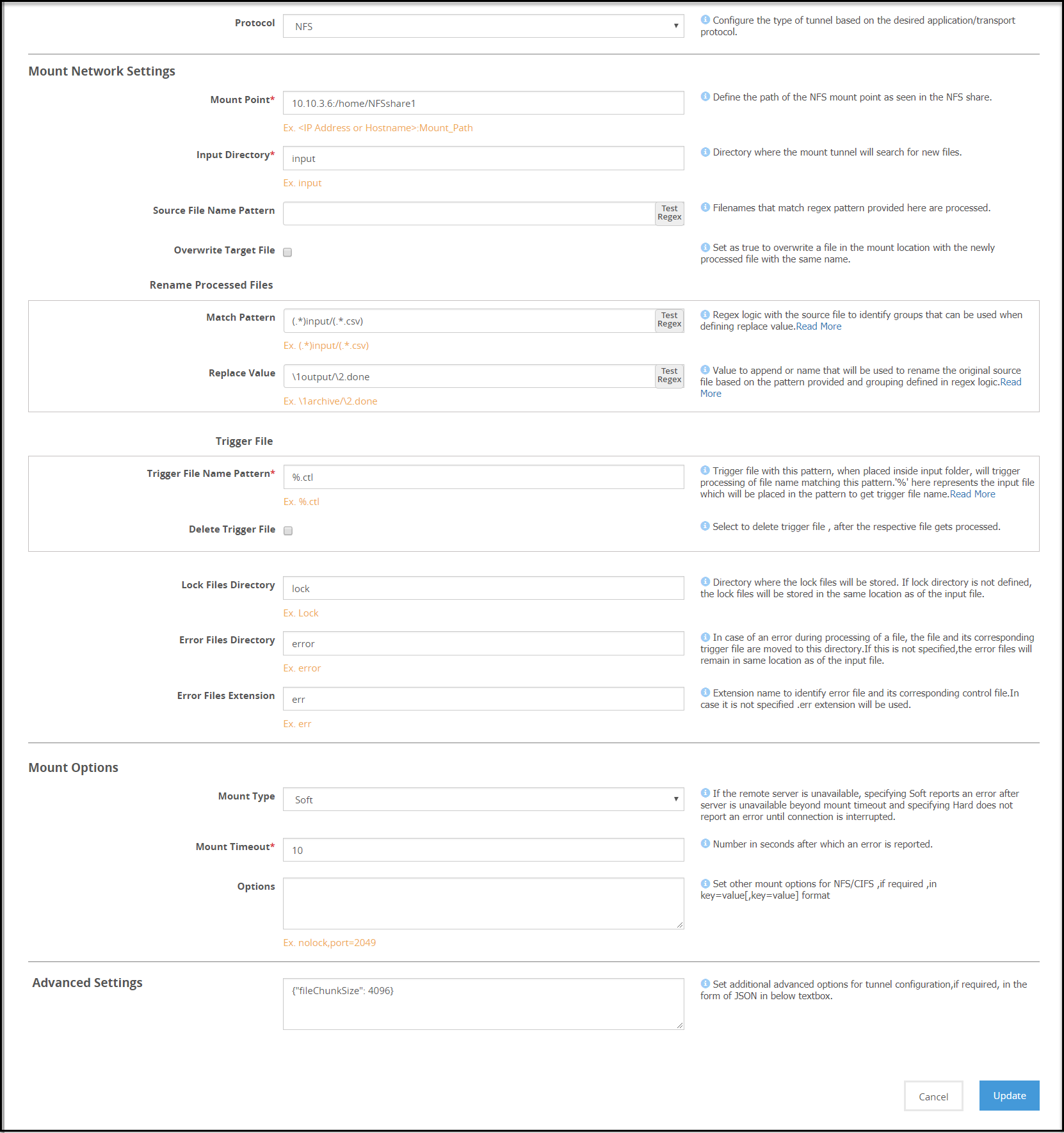
Note: The Address format for an NFS tunnel is
<ip address/hostname>:<mount_path>and for a CIFS tunnel is\\<ip address or hostname>\<share_path>.
Consider an example NFS/CIFS server with folder structure that includes folders namely, /input, /output, and /lock. When a client accesses the NFS/CIFS server, the files are stored in the input folder. The Mounted File System Out-of-Band Service is used to perform data security operation on the files in the /input folder. A source file is processed only when a corresponding trigger file is created and found in the /input folder.
Note: Ensure that the trigger file time stamp is greater than or equal to the source file time stamp.
After the rules are executed, the processed files can be stored in a separate folder, such as in this example, /output. When DSG nodes poll NFS/CIFS server for a file uploaded, whichever node accesses the file first places a lock on the file. You can specify if the lock files must be stored in a separate bucket, such as /lock or under the source folder. If the file is locked, the other DSG nodes will stop trying to access the file.
If the data operation on a locked file fails, the lock file can be viewed for detailed log and error information. The lock files are automatically deleted if the processing completes successfully.
The Network File System (NFS) enables users to store and access data from storage points such as disks and directories over a shared network.
Was this page helpful?