SFTP Tunnel
Configure the SFTP tunnel.
Based on the protocol selected, the dependent fields in the Tunnel screen vary. The following image illustrates that settings specific to SFTP protocol.
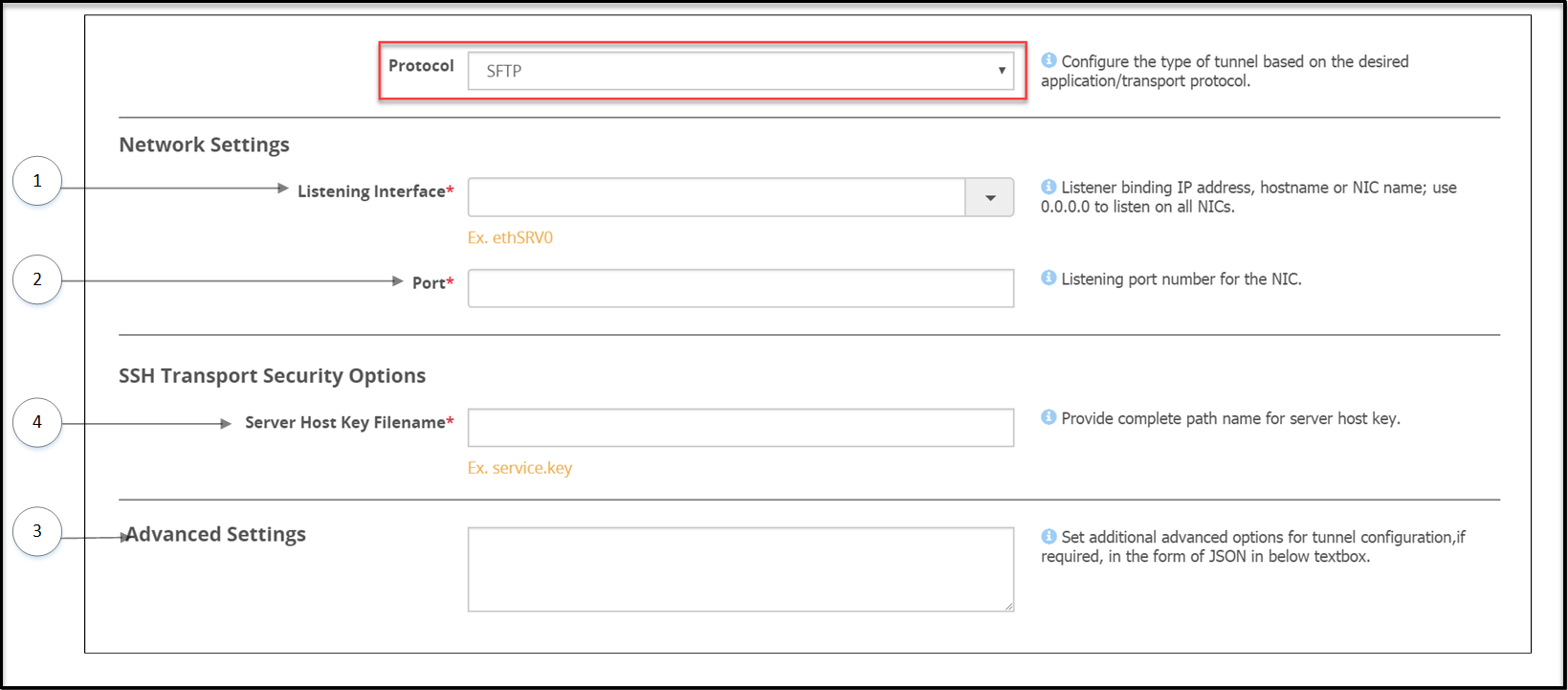
The options specific to the SFTP Protocol type are described in the following table.
| Callout | Column/Textbox/Button | Subgroup | Description | Notes |
|---|---|---|---|---|
| Network Settings | ||||
| 1 | Listening Interface* | IP address through which sensitive data enters the DSG. | ||
| 2 | Port | Port linked to the listening address. | ||
| SSH Transport Security Options | SFTP specific security options that are mandatory.Select a paired server host key or provide the key path. | |||
| 3 | Server Host Key Filename | Paired server host public key, uploaded through Certificate/Key material screen, that enables SFTP authentication. If the key includes an extension, such as *.key, enter the key name with the extension. For Files that are not uploaded to the resources directory, you must provide the absolute path along with the key name. | The DSG only accepts private keys that are not passphrase encrypted. | |
| 4 | Advanced Settings* | Set additional advanced options for tunnel configuration, if required, in the form of JSON. | In a scenario where an ESA and two DSG nodes are in a cluster, by using the Selective Tunnel Loading functionality, you can load specific tunnel configurations on specific DSG nodes. |
|
**-The advanced settings that can be configured for SFTP Protocol.
| Options | Description | Default (if any) |
|---|---|---|
| idle_connection_timeout | Timeout set for an idle connection.The datatype for this option is seconds. | 30 |
| default_window_size | SSH Transport window size | 2097152 |
| default_max_packet_size | Maximum packet transmission in the network. The datatype for this option is bytes. | 32768 |
| use_compression | Toggle SSH Compression | True |
| ciphers | List of supported ciphers | ‘aes128-ctr’, ‘aes256-ctr’, ‘3des-cbc’ |
| kex | Key exchange algorithms | ‘diffie-hellman-group14-sha1’, ‘diffie-hellman-group-exchange-sha1’ |
| digests | List of supported hash algorithms used in authentication. | ‘hmac-sha1’ |
The following snippet describes the example format for the SFTP Advanced settings:
{
"idle_connection_timeout": 30,
"default_window_size": 2097152,
"default_max_packet_size": 32768,
"use_compression": true,
"ciphers": [
"aes128-ctr",
"aes256-ctr",
"3des-cbc"
],
"kex": [
"diffie-hellman-group14-sha1",
"diffie-hellman-group-exchange-sha1"
],
"digests": [
"hmac-sha1"
]
}
Feedback
Was this page helpful?