Mount File System out-of-band Service
About the mount file system fields.
The additional fields for the NFS and CIFS are as seen in the following figure.
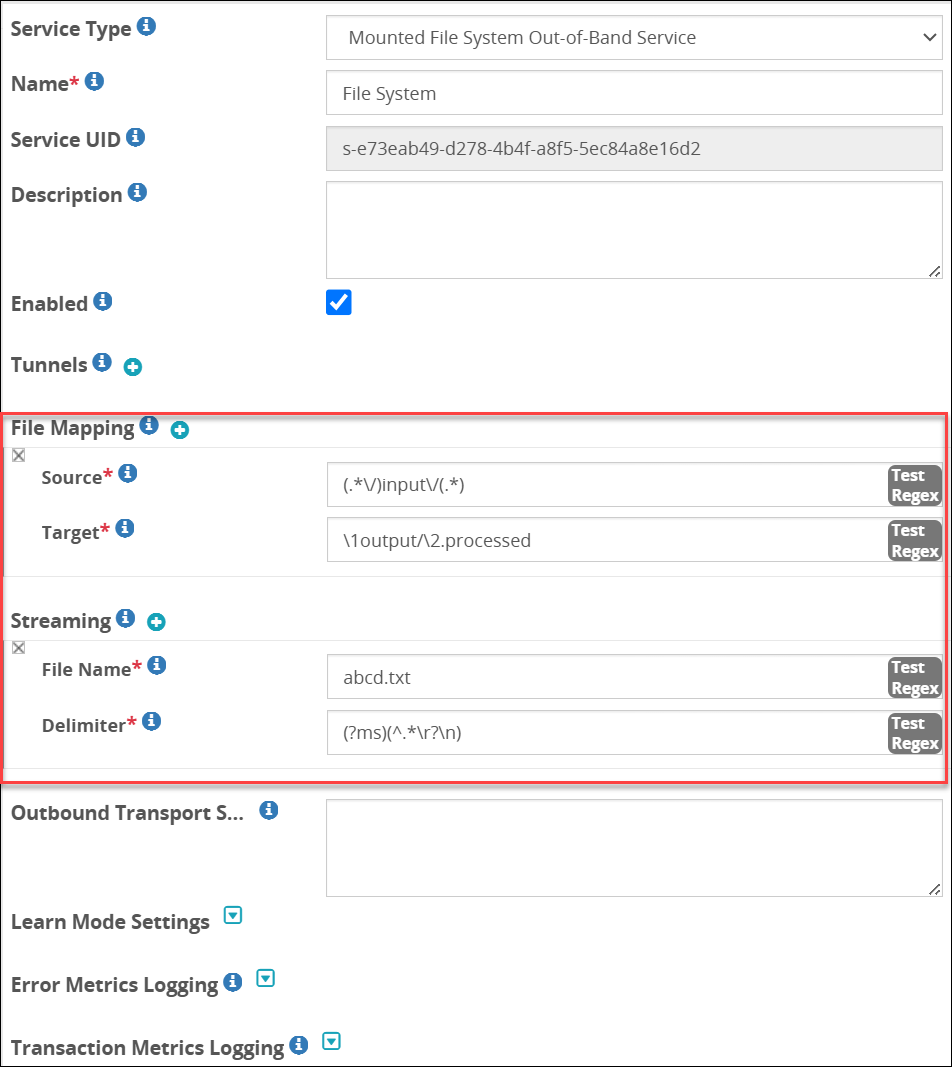
The following table describes the additional fields relevant for the Mounted File System service.
| Field | Sub-Field | Description | Notes |
|---|---|---|---|
| File Mapping | List of source and target files that the service will process. | ||
| Source | Regex logic that includes the source path where data that needs to be protected is stored along with the filter to identify specific files. For example, if you set (.*\/)input\/(.*) as the value, all the files in the input folder will be selected for processing. | Click Test Regex to verify if the regex expression is valid. | |
| Target | Regex logic that includes the target path where processed data is stored along with other identifiers, such as appending additional tag.For example, if you set \1output/\2.processed as the value, the processed files will move to the I/output folder with .processed appended to them.Click Test Regex to verify if the regex expression is valid. | ||
| Streaming | Enabling streaming lets you process a payload in smaller chunks that are broken based on delimiters defined and processed as they are chunked. Using streaming, you no longer must wait for the entire payload to process, and then transmitted. List of file processing delimiters to process file using streaming. | The Text, CSV, and Binary payloads are supported. If you want to use XML/JSON payload with streaming, ensure you use the Text payload for extract rule. | |
| File Key | Regular Expression to look for in the payload before applying streaming (e.g. \.csv$). Streaming is applied only to requests where File Key matches the regex pattern. | Click Test Regex to verify if the regex expression is valid. | |
| Delimiter | Regular Expression used to delimit stream. Rules will be invoked on delimited streams. | Click Test Regex to verify if the regex expression is valid. If the delimiter value is not matched, then the data will be processed in non-streaming mode. | |
| Error Metrics Logging | Log the metrics for error, such as total number of errors, error offset, reason for the error, and so on. | . | |
| Enabled | Enable or disable error metrics to be logged in the log file. | ||
| Log level |
|
The following example snippet describes the format for the Outbound Transport Settings field for NFS service:
{
"filePermissions":"770",
"createMissingDirectory":"true"
}
The options for the Outbound Transport Settings field are described in the following table.
| Options | Description | Default (if any) |
|---|---|---|
| filePermissions | Set the file permissions.Note: This setting applies only to the NFS service. | n/a |
| createMissingDirectory | Set to true if you want to create lock, error, and output directory automatically. | n/a |
Note: Before you start using the NFS/CIFS Tunnel or Service, ensure that the rpcbind service is running on the NFS/CIFS server.
Feedback
Was this page helpful?