Initializing the Policy Management
When you install and log in to the ESA Web UI for the first time, you must initialize the Policy Management (PIM). This initialization creates the keys-related data and the policy repository. This section describes the steps to initialize the Policy Management (PIM) to load the Policy Management-specific information on the ESA Web UI. When you try to access any of the Policy Management or Key Management screens on the ESA Web UI, a request to initialize the PIM appears.
Prior to the installation of protectors, ensure that you perform the following steps to initialize the Policy Management.
To initialize the Policy Management:
On the ESA Web UI, click Policy Management or Key Management.
Click any option available in the Policy Management or Key Management area.
The following screen to initialize PIM appears.
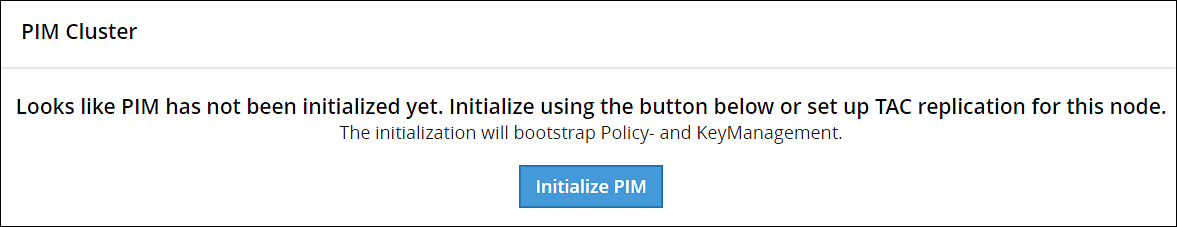
Click Initialize PIM.
A confirmation message box appears.
Click Ok.
The policy management information appears in the Policy Management area.
You can also initialize the PIM using the Policy Management REST API.
Feedback
Was this page helpful?